One Measure of Happiness
An interactive Video Installation
Content
Objectives
Concept
1. Installation
2. The Video
3. System Architecture
4. Setup
5. Project state (January 2003)
6. Who we are
Figure 1: General Data Flow and Timing
2. High level Roles & Responsibilities
2.1 Sensation TBD
2.2 Perception TBD
2.3 Cognition
2.4 Emotion
2.5 Sprite Manager
Table 1: Sprite Manager Selectors
Table 2: Sprite Manager Events
3. Detailed Roles & Responsibilities
3.1 Sensation Details TBD
3.2 Perception Details TBD
3.3 Cognition Details
3.4 Emotion Details TBD
3.5 Sprite Manager Details
3.5.1 Scene Selection
Table 3 - Story Skeleton Phases
Table 4 - Story Scene representation
Table 5 - Sequence representation
3.5.2 History
Table 6 - History
Table 7 – Memory Clips
1. To tell a coherent story interactively, fluently and cinematically through the interplay of three actors: a database-driven story model, an autonomous synthetic character, and an involved and active interactor.
2. To create a compelling experience of intimacy between an interactor and a synthetic video character using familiar gestures through an affordable touch-screen interface.
The installation is situated in a physical four-wall compartment. Interactors enter the compartment one at a time through a path of obstacles. Each obstacle involves a prohibition that must be transgressed in order to proceed. At the end of the path, a touch screen is embedded into a wall, with a prohibitive “Don’t Touch!” sign above it.
The Video is composed of two composite layers: Foreground and Background. In the foreground layer we see a Close-Up shot of the protagonist, a young woman whose, face we can touch. The background layer is a back-projection of the protagonist’s thoughts, memories and feelings.
The protagonist invites us to touch her face. The way we touch, the location, manner and duration determines the level of intimacy and confidence we inspire in the protagonist. This, in turn, affects the way we progress through the story.
The foreground and background layers are generated in real time by Macromedia Director, from an external clip database. The clips are assembled on the fly according to the program algorithm, which is comprised of three elements: A narrative and presentation manager, which is in charge of maintaining narrative progression, coherence and presentation; the protagonist, with her autonomous goals, emotions and behaviour; and an interaction manager, which monitors and interprets the interactor’s activity.
- 1 Mac G4 computer with 512 RAM, at least 10 Gigabytes of free Hard-disk space
- External speakers
- MAC OS 9.2 or higher
- QuickTime 5.0 software
- Monitors: 21 inch; Touch Screen; RGB input
- Resolution: DV Pal 720 X 360
5. Project State (January 2003)
Software:
We are progressing in a modular mode. We’ve already completed the overall system architecture and algorithms and are now writing the first modules of the Sprite Manager in Macromedia Director Lingo. Cuncurrently, we are writing the pseudo-code of other modules, to be executed later.
Creative:
We have completed a synopsis and are now in an advanced stage of adapting it into a 30-page treatment. We expect to be casting by March 2003, in production by April 2003 and in a gallery near you by May 2003.
Investigators, producers and creative directors:
Noam Knoller & Udi Ben-Arie
Research Supervisor:
Amnon Dekel
Story and screenplay:
Galit Reuchman and Nelle Schaeffer
Architecture Engineer:
Maya Lotan
Software Manager:
Mirit Tal
Lingo Team Manager:
Gal Tushia
Lingo Team:
Udi Ben Arie & Noam Knoller
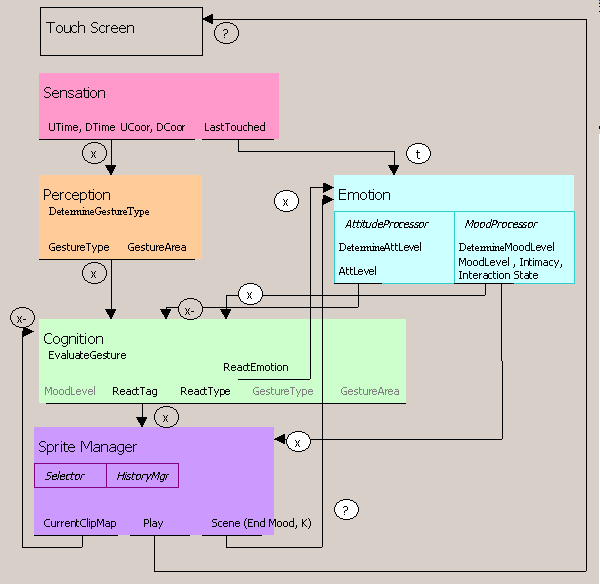
Figure 1: General Data Flow and Timing
2. High level Roles & Responsibilities
Evaluate and react to a gesture.
- Evaluation - set the Reaction (Tag, Type, Emotion) according to Gesture (Type and Area) from the Perception, Attitude (Level) from the Emotion and Clip (Map) from the Sprite Manager.
- Reaction – Send the Reaction to the Sprite Manager. The timing of the reaction is conducted according to the Reaction (Type):
- Regular– update the Mood (Level) via Emotion (send Reaction (Emotion) to Emotion and receive Mood (Level)) and send the updated Mood (Level) (x) along with Reaction to the Sprite Manager in the same step (x)
- Extreme – Send the Reaction directly to the Sprite Manager with the proper (x-1) Mood (Level) and then send the Reaction (Emotion) to Emotion
2.4 Emotion Evaluates the user interactivity level, maintains the mood of the character, its attitude towards the user and the level of intimacy between them. All selectors are responsible for collecting all necessary data for their selection process.