Download |
Current version: 1.0 (released July 2007)

QLib_v_1_0.zip
|
Installation instructions - Linux |
- Download the ZIP file above.
- Unzip it in a directory of your choice.
For the purpose of these instructions, let's say it's at ~/QLib
- In Linux, "~" signifies your home directory
- If you do not work with a desktop that can unzip with a mouse click, you can do it in a terminal: unzip QLib_v_1_0.zip
- I suggest you do not choose the Desktop as the final destination. If you do, remember the full path is ~/Desktop/QLib
- Every time you run matlab, issue the following command:
addpath('~/QLib'); qlib;
You will then see QLib's welcome message
|
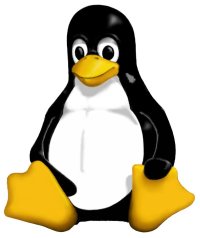
|
Installation instructions - Windows |
- Download the ZIP file above.
- Unzip it in a directory of your choice.
For the purpose of these instructions, let's say it's at C:\QLib
- I suggest you do not choose the Desktop as the final destination.
If you do, remember the full path is C:\Documents and Settings\...\Desktop\QLib
- A free winzip replacement is available here
- Every time you run matlab, issue the following command:
addpath('C:\QLib'); qlib;
You will then see QLib's welcome message
|

|
|