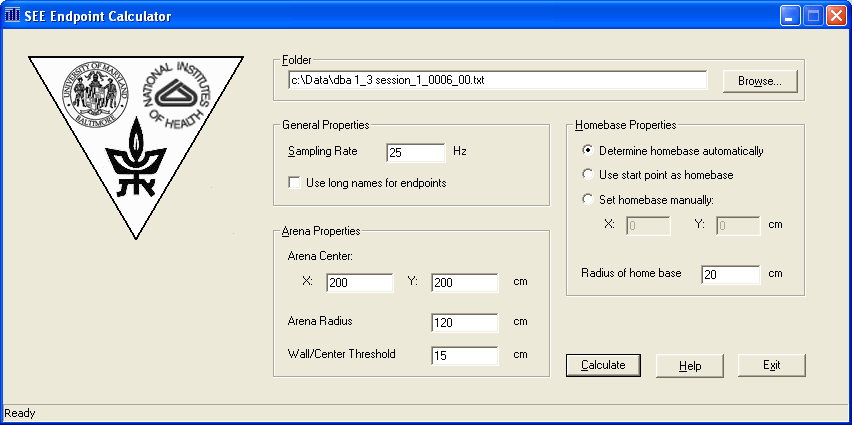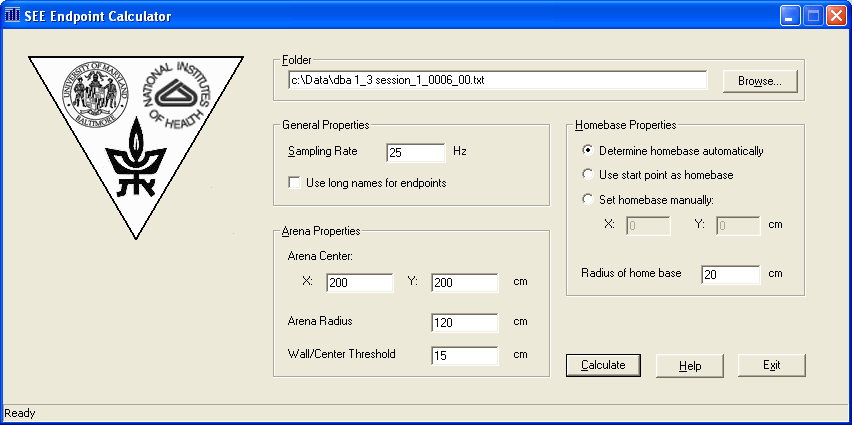How to use SEE Endpoint Calculator
Here is the main dialog of the SEE Endpoint Calculator. Following are the
instructions how to use this dialog box.
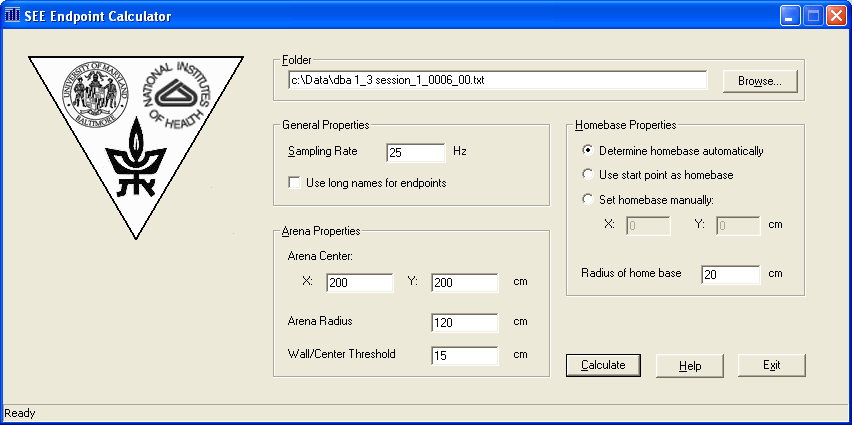
- By now you have created SEE files by using SEE Files Creator. You have also started SEE Endpoint Calculator by running the "SEE Endpoint Calculator.exe" file.
- Select the folder of the input files by clicking the Browse button, or enter manually.
Note:
- SEE Endpoint Calculator will process all files in this folder.
- This folder will also be the folder where the output file is created.
- In the General Properties edit box, specify the sampling
rate.
Use long names for endpoints: each endpoint has a full and a short name. This is because some statistical programs do not accept long names. You should
check or uncheck this option depending on the statistical program you use.
- Arena Properties edit boxes:
Specify the coordinates of the arena center, the arena radius and the
wall/center threshold (cm), which is to be used to distinguish between near-wall and center area.
This threshold is the maximal distance from the wall which is still
considered as being near wall. In later versions this threshold will be determined automatically.
- Homebase Properties edit boxes:
Some of the endpoints are based on the homebase phenomenon, which consists of the animal having a preferred place from which it
performs excursions (round trips) into the arena (for details see definitions of hombase relates endpoints below).
There are three possible ways for determining homebase location:
- Automatically (based on the cumulative time spent in various locations).
- By the start point (the location of the first data point in the session).
- Manually (in which case the coordinates of the center of the homebase must be specified).
Radius of home base: the program assumes a circular homebase. Its radius should be specified in cm. We recommend using the default value (20 cm).
- Once all parameters are set, click on the Calculate button. The
program will create a file named "endpoints.csv", that will
contain endpoints for all files in the folder.