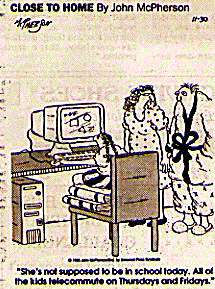As I've admitted numerous times in the past, including
in these columns, I'm an e-mail junkie. There's something about the medium
which is addictive. Simply the ability to receive messages from all over
the world, from long lost friends, from compatriots to a mailing list whom
you've never met nor seen but somehow feel close to, has a very special
quality.
So perhaps I could be content simply writing and receiving
e-mail, checking mail each evening, and then once again, before going off
line and shutting down the computer, happily discovering that I've got
a couple of messages waiting. It's hard to relate to the mail that I get
via a listserv as personal, but there are lists whose members seem to become
personally involved in each other's lives, and it can be exciting to follow
the thread of a conversation/discussion and begin to feel that you really
know the people writing back and forth, or perhaps to discover that you've
started to picture them as actual flesh and blood entities beyond their
on-line personas.
But that sort of e-mail is relatively "low-tech" e-mail.
Essentially, beyond the ability to send the same message to many recipients,
it's little more than a streamlined way of sending mail. You no longer
have to print out your letter, fold it into an envelope, lick the stamp
and put it in the mailbox, but still it's little more than a time-saving
method of doing just that. Being easy, time-saving, and fun, however, is
just one aspect of the larger picture of e-mail. It's great to have a computer
which lets us send and receive our mail more quickly (giving us more time
for computer games, which are, as we all know, what computers are really
about), but if that's all that e-mail offered us, it might make more sense
to spend the money a computer and modem cost, and buy an awful lot of envelopes
and stamps instead.
It's when we really start putting e-mail to work that
we discover how useful and helpful it really can be. And of course "Being
Digital", or "thinking digitally" is an essential part of making e-mail
truly useful. Three personal examples, from the frivolous to the truly
"grade-saving" should show what I mean. All three examples use one "basic"
technique: attachments.
My brother is slowly but surely making our family history
digital. (I admit it, I'm doing my part in the project as well, but that's
a subject for another column.) Once or twice a week I'll receive a digitized
photograph or drawing, sent to me as an attached document. Slowly but surely,
a family photo album/remembrance box is taking shape on my hard drive.
Instead of sitting on the sofa with the kids, turning the pages of an album,
they'll sit on me as we "leaf through" the family photos folder with the
click of the mouse.
Still with my brother, I'm in need of some computer-related
accessories which I want him to bring when he coms with his family for
a visit in the near future. Finding these accessories isn't particularly
difficult, but it can be time consuming, and he doesn't have all that much
time. A wonderful solution is ordering from an on-line catalog, but catalogs
of this sort usually don't accept orders from outside the U.S. So what's
the solution? An Attached URL! Actually, it's very simple. I do
the "shopping", and prepare everything until the "check out" stage. That
saves my brother a good deal of time and effort, and makes sure that I'm
ordering precisely what I want. Then, I send an e-mail letter to him, attaching
the address of the page with the prepared order, just before the "checking
out" process which has to be done from within the U.S. When he opens his
mail, he finds that page, ready and waiting for him to complete the process.
It's a wonderful trick.
But these first two examples are little more than fun.
What about that "grade-saving" example?
A
friend of mine and fellow student and I had to finish a paper and turn
it in. Our professor wisely determined that he didn't want to wait any
longer, and set a deadline. That's all well and good, but the week we had
in which to complete the paper was a busy and difficult week for both of
us, and it was close to impossible to find time in which to sit down together
and finish writing the paper. So what was the solution? Attached Documents
via e-mail, of course. Not long ago, the closest thing to a passable solution
was sending faxes back and forth, but faxes, as we all know, don't save
information digitally. Thus, any changes that we might want to make would
have to be typed in to the original document. And who has the original?
The person sending the (first) fax. So if I get sent the fax I write up
and print out my suggested changes, and then fax them back, and my partner
has to then edit the document by him with those changes. Along with this
process goes lengthy phone conversations debating each change. It's hard
to imagine that a successful paper can be completed in a week in this manner.
But Attached Documents with our e-mail changed all that.
Each of us sat at home and worked on our own versions of the paper, doing
so when it was most comfortable to work. When we had a version, or part
of a version, that we thought was ready, we simply sent it via e-mail.
The e-letter usually contained a short explanation of the changes to be
found in the attached document, and a short phone call as well, saying
"check your mail". Each time a change was sent, each of us had the latest
version of the paper which was continually being updated, with a name change
each time to show it was the latest.
It worked wonderfully (though of course what our professor
thought of the paper is another matter - we're still waiting for a grade)
and only at the end of the week did we actually have to meet face to face
(or facing the same computer screen) to take care of the finishing touches.
And of course we're still new to this sort of work. Numerous possibilities
for making it more efficient come to mind, possibilities which at this
stage are actually very simple, almost primitive: embedding comments within
the document in a different font, or highlighting the latest (suggested)
changes with a different font, or different size. Once you start thinking
digitally the possibilities start to flow. We're still learning, but we're
on the right track.
There are many ways in which e-mail makes "staying home
and telecommunting" a very real possibility. Of course many of us, given
the opportunity, would use a good deal of our time at home to play Tetris
rather than actually do school work, but then again how much of our time
in class is really devoted to studying? Until my kids will be old enough
to telecommunicate with their schools from home there will undoubtedly
be plenty of changes and improvements that will make "attached documents"
seem absolutely primitive, but for the present, it's an incredibly useful
tool.
back to the Boidem Contents Page
Return to Communications & Computers
In Education - Main Page
From the Boidem -
November 22*, 1996: Putting E-mail
to work
an occasional column on computers and information technologies in everyday
life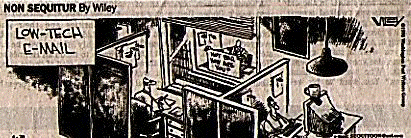
That's it for this edition. Reactions and suggestions can
be sent to: